I don't take NEAR the amount of photos that a lot of people do, and I am already overwhelmed with the organization needed to keep things in order.
How do you organize your digital photos? I want to use dates, but without a descriptive title how will I ever find what I'm looking for?
What's your method? Any tips?




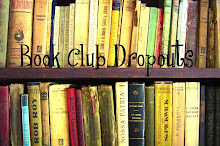






3 comments:
I use picasa. For the most part my pictures are organized by month and year. Then I star my favorites that I know I will probably go back to.
I can mostly remember when things happened if I'm looking for a certain picture... or at least the season or holiday it might be around.
Flickr is helpful because you can sort and tag everything and then just search. You can also tag pictures in the newer versions of Picasa, but I'm not really in the habit.
make a file folder called "Pictures". then make three files inside that one called "New Downloads," "To Print," and "To Archive."
Every time you transfer photos from your camera, put them in "New Downloads." After you have cropped, touched up, deleted bad ones etc. then put them in "To Print." After you have printed them, put them in "To Archive." Then once in a while back up onto a CD (two copies to be safe) and then delete that file.
Within each of those three files, make a different file for each month of the year. So you might go to "New Downloads" and create a file called "December 2009". Then within that file, make separate folders for each event. "Festival of Trees," "Kids meet Santa," "Christmas Eve at Granny's" etc.
I've been doing this for a few years now and it works really well for me. You can also have random other files within "New Downloads" that aren't months of the year, like "Rasmussen Family Photos 2009" if you don't want them attached to a particular month.
I use Picassa. I love it, it's easy to use and it doesn't take long to find something because I can scroll through all my pictures very quickly!
Post a Comment